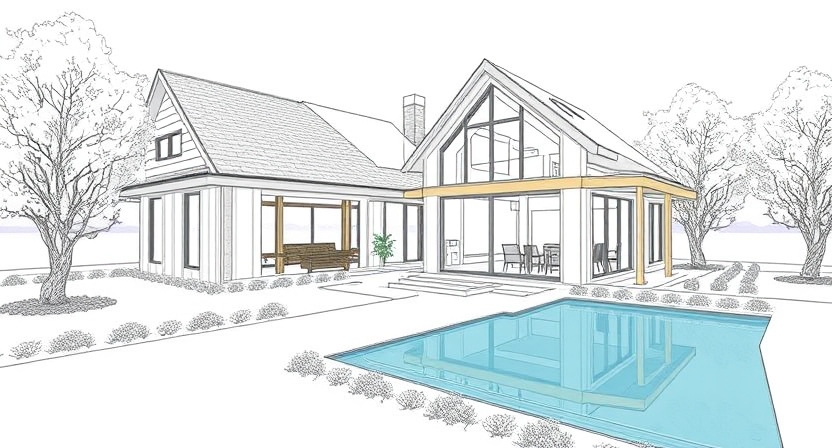In the world of architecture, engineering, and construction (AEC), effective collaboration and accurate visualization are essential for project success. Revit, one of the leading Building Information Modeling (BIM) software tools, plays a crucial role in designing and managing complex projects. But what if you need to view Revit files without having a full Revit license? That’s where a Revit Viewer comes into play. In this article, we’ll explore what a Revit Viewer is, its key benefits, and why it’s an essential tool for your AEC workflow.
What is a Revit Viewer?
A Revit Viewer is a free, limited version of Autodesk’s Revit software that allows users to open, view, and interact with Revit files (RVT and RFA formats) without the need for a full license. It is especially designed for non-editing purposes, making it ideal for stakeholders who need to review models but do not require full design capabilities.
Key Features of a Revit Viewer:
- File Viewing: Open and explore Revit files with full model fidelity.
- Navigation Tools: Use tools like zoom, pan, and rotate to examine the model.
- Element Information: Access properties and metadata for individual components.
- Measurement Tools: Measure dimensions directly within the model.
- Collaboration: Share insights and comments with team members.
It is part of Autodesk’s effort to make BIM data accessible to all project stakeholders, from architects to contractors and clients.
Why Do You Need a Revit Viewer?
The Revit Viewer is a valuable tool for various scenarios. Here are some key reasons why you might need it:
1. Cost Savings for Non-Designers
Not everyone involved in a project needs the full version of Revit. For project managers, clients, or contractors who only need to review models, it eliminates the need to purchase costly software licenses. It’s a practical solution for reducing expenses while ensuring accessibility.
2. Enhanced Collaboration
Collaboration is critical in AEC projects. It allows multiple stakeholders to review and understand the model without altering it. This ensures that everyone stays aligned without the risk of accidental changes.
3. Quality Assurance and Review
It enables quality assurance checks by allowing team members to inspect models, verify dimensions, and access component information. This ensures that all elements comply with project requirements.
4. Simplified Communication with Clients
Clients often want to visualize the design without delving into complex software. With this, clients can easily review models, providing feedback and gaining a clearer understanding of the project’s progress.
5. Compatibility Across Teams
It ensures compatibility across different teams and disciplines. Even if some team members don’t use Revit, they can still access and understand the files, fostering seamless communication.
How to Access Revit Viewer
It is included with the installation of Autodesk Revit. Here’s how you can access it:
- Install Revit Software: Download and install Revit from the Autodesk website.
- Launch in Viewer Mode: When opening Revit without a valid license or subscription, the software automatically launches in Viewer Mode.
- Open Revit Files: Use the Viewer to open and explore RVT and RFA files.
Alternatively, Autodesk also offers Autodesk Viewer, a web-based platform that supports Revit files and other CAD formats, providing accessibility without the need to install software.
Limitations of Revit Viewer
While it is a powerful tool for viewing and collaborating, it does have its limitations:
- No Editing: The Viewer does not allow users to make changes to the model.
- Limited Tools: Advanced tools available in the full version of Revit are not accessible in the Viewer.
- Offline Access Only: Unlike web-based viewers, the desktop it requires file access on your local system.
These limitations make it a complementary tool rather than a replacement for the full version of Revit.
Conclusion
A Revit Viewer is an indispensable tool for professionals in the AEC industry who need to view and interact with Revit files without the full functionality of the software. By providing easy access to BIM data, it enhances collaboration, streamlines communication, and reduces costs for non-designing stakeholders. Whether you’re a project manager, client, or contractor, leveraging a Revit Viewer ensures you stay informed and engaged in your projects’ progress.
Understanding the capabilities and limitations of it can help you maximize its potential and integrate it seamlessly into your workflow. If you’re looking to optimize your collaboration process and improve project outcomes, this tool worth considering.