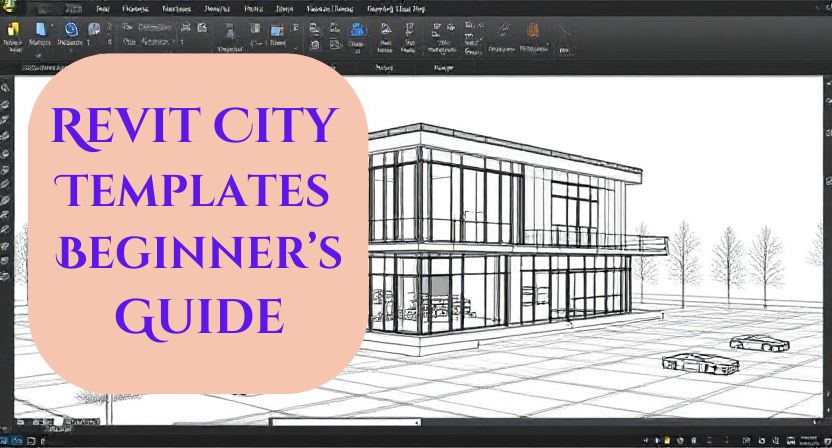Revit City is a powerful resource for architects, designers, and engineers looking to streamline their design process. With a vast library of pre-made templates, components, and families, Revit City offers users the tools they need to create detailed and professional designs with ease. If you’re new to Revit City, this guide will walk you through the basics of using its templates effectively.
What is Revit City?
It is an online community and resource hub that provides access to thousands of Revit families, templates, and design assets. These resources can save hours of work by providing pre-built models for everything from furniture to mechanical components. The platform is especially popular among Revit users who want to customize their designs or access specialized components not included in the standard Revit library.
Why Use Revit City Templates?
Templates from Revit City can help:
- Save Time: Pre-made templates allow you to skip repetitive tasks, like setting up basic layouts or creating families from scratch.
- Maintain Consistency: Using standardized templates ensures your projects adhere to industry standards and maintain a uniform look.
- Enhance Creativity: With a library of unique and detailed components, you can focus more on design and less on creating base models.
How to Get Started with Revit City Templates
Follow these simple steps to begin using the templates in your projects:
1. Create a Revit City Account
To access the resources, you’ll need to create an account on the Revit City website. Registration is free and gives you access to the full library.
2. Search for Templates
Use the search bar to find templates that suit your project. Whether you’re designing a residential building, office space, or mechanical system, there’s likely a template that fits your needs.
3. Download and Open Templates
Once you’ve found the template you want, download it to your computer. Open the file in Revit by selecting File > Open and navigating to the downloaded template.
4. Customize the Template
Tailor the template to fit your specific project. Adjust dimensions, materials, and components as needed. This is where you can let your creativity shine.
5. Save Your Work
After customizing the template, save it for future use. This way, you’ll have a personalized starting point for similar projects.
Tips for Using Revit City Templates
- Organize Your Library: Keep your downloaded templates and families in a well-structured folder system for easy access.
- Check for Updates: It regularly updates its resources, so revisit the site periodically to access the latest templates.
- Verify Compatibility: Ensure the template you download is compatible with your version of Revit to avoid any technical issues.
Conclusion
Using Revit City templates is an excellent way to enhance your design workflow and achieve professional results. With an array of ready-to-use resources, you can save time, maintain consistency, and bring your creative ideas to life. For those who want to explore even more possibilities, consider partnering with technology experts like us.
Qaxles Technologies specialize in helping professionals integrate advanced tools and workflows into their projects. Embrace the power of it today and elevate your designs to the next level.