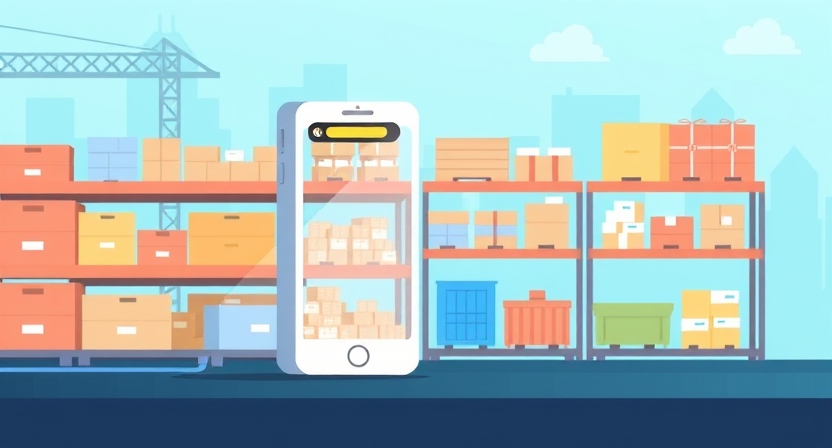Managing digital inventory can be a daunting task, especially as businesses grow and the volume of digital assets expands. From product data and customer information to files and digital tools, a well-organized digital inventory ensures efficiency, accuracy, and a smoother workflow. Here are some practical tips and strategies to help you keep your digital inventory in top shape.
1. Use Dedicated Inventory Management Software
Investing in inventory management software is one of the best ways to streamline the organization of your digital inventory. These tools often include features such as real-time tracking, automatic updates, and integration with other platforms. Popular software options include:
- Zoho Inventory
- QuickBooks Commerce
- Fishbowl Inventory
- Odoo
Choose software that aligns with your specific needs and budget.
2. Categorize and Label Your Assets
Proper categorization and labeling are essential for a clear and organized inventory. Break down your digital assets into logical categories. For example:
- Product Inventory: Categorize by type, SKU, or location.
- Files and Documents: Use folders for departments, projects, or time periods.
- Digital Tools: Group by function, such as marketing, communication, or analytics.
Adopt a consistent naming convention to make searching and identification easy. For example, use product names followed by a version number or date.
3. Leverage Cloud Storage Solutions
Cloud storage services like Google Drive, Dropbox, and Microsoft OneDrive allow you to centralize your digital inventory while ensuring secure access from anywhere. Benefits of cloud storage include:
- Automatic backups
- Scalability to match your growing needs
- Real-time collaboration for teams
Organize your cloud storage with structured folders and consistent file naming.
4. Implement Automation Tools
Automation can save time and reduce errors in digital inventory management. Tools like Zapier or Integromat can automate repetitive tasks such as:
- Syncing data between platforms
- Sending low-stock alerts
- Generating reports
Automation ensures that your inventory stays updated and reduces the risk of human error.
5. Conduct Regular Audits
Routine audits help ensure your digital inventory remains accurate and up-to-date. Set a schedule to review:
- Obsolete files or products
- Data accuracy and completeness
- Storage usage and efficiency
Eliminate duplicate or outdated items to maintain a clean inventory.
6. Train Your Team
Ensure all team members understand how to manage and update the digital inventory. Provide training on:
- Software and tools used
- Naming conventions and organizational policies
- Best practices for maintaining consistency
A well-trained team minimizes discrepancies and keeps the system running smoothly.
7. Monitor Access and Permissions
To prevent unauthorized changes or data breaches, set up clear access controls. Assign permissions based on roles and responsibilities. For instance:
- Admins can make system-wide changes.
- Team members can access specific files or products relevant to their work.
Use tools like LastPass or Okta to manage credentials securely.
8. Backup Your Inventory Regularly
Data loss can disrupt your operations significantly. Schedule regular backups of your digital inventory, whether through:
- Automated backups from your inventory management software
- Cloud storage services’ built-in backup options
- External hard drives or on-premise servers
Ensure your backups are stored securely and are easily recoverable.
9. Integrate Inventory with Other Systems
To avoid silos and duplication, integrate your digital inventory with other systems such as:
- Customer Relationship Management (CRM) tools
- Enterprise Resource Planning (ERP) systems
- E-commerce platforms
Seamless integration ensures a unified flow of data and reduces manual effort.
10. Keep Up with Trends and Updates
Technology evolves quickly, and staying informed about new tools and best practices is crucial. Regularly evaluate whether your current systems are meeting your needs and explore upgrades or alternatives as necessary.
Conclusion
Keeping your digital inventory organized is critical for efficiency, accuracy, and scalability. By leveraging the right tools, implementing clear organizational strategies, and staying proactive with audits and updates, you can maintain a system that supports your business’s growth and success. Start implementing these tips today and enjoy the benefits of a streamlined and well-managed digital inventory.