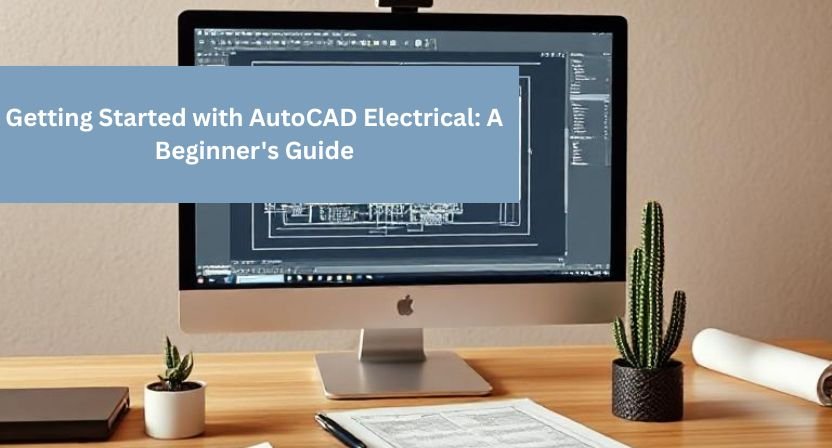In today’s fast-paced engineering world, electrical design needs more than just lines on paper it needs accuracy, automation, and efficiency. That’s where AutoCAD Electrical comes in. Designed specifically for electrical engineers and designers, it is a powerful tool that helps streamline control system design and reduce errors through automation and built-in intelligence.
If you’re new to this software or just curious about its capabilities, this beginner’s guide will walk you through what it is, why it’s valuable, and how to get started quickly.
What is AutoCAD Electrical?
AutoCAD Electrical is a specialized version of AutoCAD tailored for electrical control system designers. Unlike traditional AutoCAD, it includes a full set of electrical CAD features to automate tasks such as:
- Creating electrical schematic diagrams
- Generating panel layouts
- Producing wiring diagrams
- Inserting PLC I/O drawings
- Automatically numbering wires and components
- Generating reports (BOMs, wire lists, etc.)
It’s widely used in industries like manufacturing, automation, and product development, where precision and speed are critical.
Why Use AutoCAD Electrical Instead of Regular AutoCAD?
While basic AutoCAD can be used for almost any type of drafting, AutoCAD Electrical is purpose-built for electrical design. Here’s why it stands out:
- Automated Tasks: It reduces repetitive work like wire tagging and component numbering.
- Smart Components: Symbols are intelligent and understand how they connect with each other.
- Real-Time Error Checking: Automatically detects design conflicts.
- Report Generation: One-click generation of BOMs, terminal plans, and more.
If you’ve been using AutoCAD for electrical drawings manually, switching to this can boost productivity dramatically.
How to Get Started with AutoCAD Electrical
Here are the basic steps to begin your journey:
1. Install the Software
You can get a trial version from Autodesk’s official website. Make sure your system meets the hardware requirements for smooth performance.
2. Understand the Interface
It has a similar layout to regular AutoCAD but comes with added electrical tools and symbol libraries. Spend some time exploring:
- Project Manager
- Schematic and Panel tabs
- Icon Menu for inserting standard components
- Reports tool
- PLC module
3. Start a New Project
Projects help organize all your drawings and related files in one place. Go to the Project Manager and create a new project, then start adding drawings to it.
4. Create Schematic Diagrams
Use the built-in symbol libraries to drag and drop components like switches, relays, and motors. Connect them using the wire tool. It will automatically tag wires and assign numbers to components.
5. Use Panel Layout Tools
Switch to the Panel tab to design layout drawings of the physical control panel. The software helps place footprints and align components efficiently.
6. Generate Reports
Click on the Reports tab to create automated reports like:
- Bill of Materials (BOM)
- Wire list
- Component list
- From/To wire report
These are essential for documentation and manufacturing.
7. Explore PLC Modules
If you’re dealing with PLC programming, this offers a powerful PLC module to insert and manage input/output assignments easily.
Tips for Beginners
- Start with Autodesk’s official tutorials or YouTube walkthroughs.
- Use the “Help” tab it’s more powerful than you think.
- Save your custom symbols and templates to save time in future projects.
- Use layers and naming conventions consistently for better readability.
Conclusion: Elevate Your Electrical Design with the Right Tools
Mastering AutoCAD Electrical can significantly reduce manual errors, boost design speed, and improve documentation quality in your projects. Whether you’re working in automation, manufacturing, or product development, this tool is a game-changer for electrical engineering workflows.
At Qaxles Technologies, we help businesses worldwide by delivering precise, efficient, and innovative engineering design services including electrical CAD modeling using AutoCAD Electrical. If your company needs expert support in automating design tasks, generating accurate schematics, or building smart electrical layouts, we’re here to partner with you.