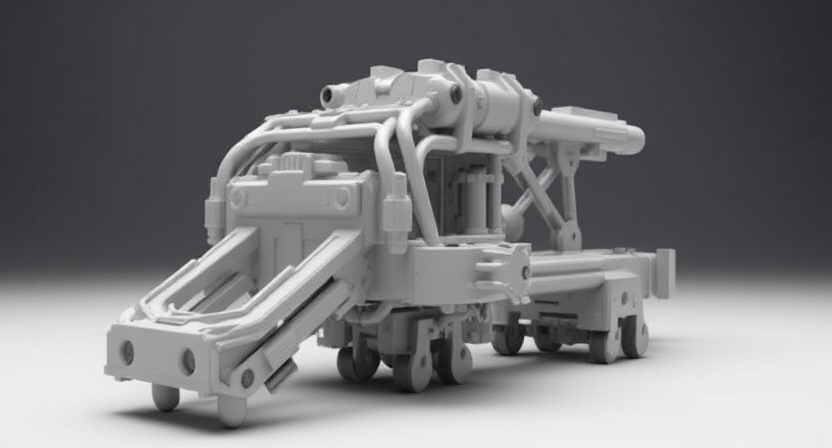PTC Creo is one of the most powerful CAD tools available for product design and engineering. With its advanced capabilities, designers can create highly detailed and functional 3D models. However, making the most of Creo requires not just familiarity with the software but also an understanding of best practices. Here are some tips to help you design better models in PTC Creo.
1. Plan Before You Design
Before jumping into Creo, take time to plan your model. Consider the following:
- Purpose: What is the end goal of the model? Is it for prototyping, simulation, or manufacturing?
- Structure: Break down the design into parts and subassemblies for easier management.
- Features: Identify critical features and dimensions that will drive the design.
A clear plan helps streamline the design process and reduces the risk of errors or rework.
2. Master Sketching Basics
Sketches are the foundation of any 3D model. To create clean and efficient sketches:
- Use constraints to define relationships between geometry.
- Avoid over-constraining your sketches, which can cause errors.
- Simplify sketches by limiting the number of entities. Complex sketches can make the model harder to modify.
- Use dimensions wisely to ensure your model can adapt to changes.
3. Utilize Parametric Design
Parametric design is one of Creo’s strengths. By defining dimensions and relationships as parameters, you can:
- Create models that are easy to update.
- Automatically propagate changes throughout the design.
- Improve the overall flexibility of your design process.
For example, use variables for key dimensions and link them across parts to maintain consistency.
4. Organize Features with Intent
Feature organization is critical for maintaining model clarity and avoiding confusion. Best practices include:
- Feature Naming: Rename features to reflect their purpose (e.g., “Mounting Hole” instead of “Extrude1”).
- Order Features Logically: Create features in a logical sequence to simplify editing.
- Use Groups or Folders in the model tree to categorize related features.
5. Leverage Assemblies Efficiently
For complex designs involving multiple parts, Creo’s assembly tools are indispensable. Tips for better assemblies include:
- Use subassemblies to manage large projects and reduce complexity.
- Apply constraints like coincident, parallel, or distance to position components accurately.
- Avoid over-constraining assemblies, which can make them difficult to modify.
- Check for interferences using Creo’s analysis tools to ensure proper fit and function.
6. Optimize Model Performance
Large and detailed models can strain system resources. To optimize performance:
- Suppress features or components not currently in use.
- Use lightweight representations for assemblies.
- Regularly clean up unused references and features.
- Simplify geometry wherever possible without sacrificing accuracy.
7. Take Advantage of Built-In Tools
PTC Creo offers a wide array of tools to enhance your design process. Some useful features include:
- Pattern Tool: Quickly create repetitive features like holes or ribs.
- Analysis Tools: Perform checks for mass properties, draft angles, or interference detection.
- Sheet Metal Design: Simplify the creation of sheet metal components with dedicated features.
8. Adopt a Modular Design Approach
Designing parts as modules allows for better reusability and adaptability. Modular designs:
- Reduce design time for future projects.
- Simplify updates to individual components.
- Enable easier collaboration across teams.
9. Stay Updated with Creo Versions
PTC frequently updates Creo with new features and enhancements. Stay informed about the latest versions and:
- Explore newly introduced tools.
- Adopt updated workflows that improve productivity.
- Attend training sessions or webinars to enhance your skills.
10. Review and Validate Designs
Before finalizing your design:
- Use simulation tools to validate the model against real-world conditions.
- Perform a design review to identify potential improvements or errors.
- Collaborate with team members for feedback.
Conclusion
Designing better models in PTC Creo requires a combination of software expertise and strategic planning. By following these tips, you can create models that are not only accurate and efficient but also adaptable and future-proof. Whether you’re a beginner or a seasoned designer, consistently applying best practices will elevate the quality of your work and make the design process more enjoyable.