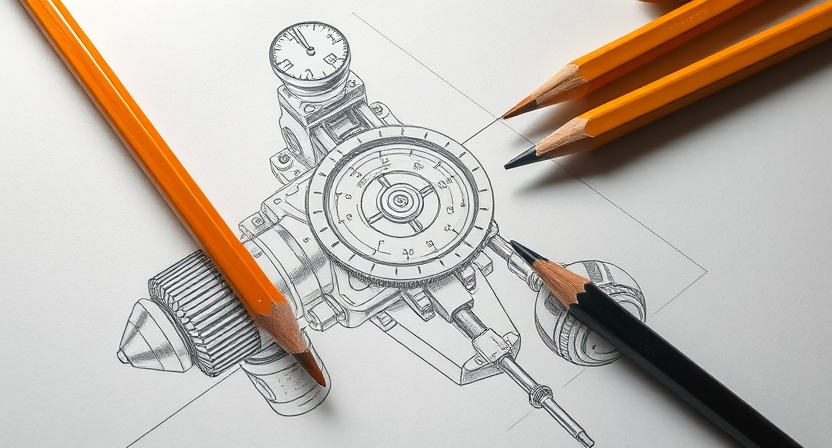In today’s fast-paced design world, protecting intellectual property (IP) and ensuring secure access to sensitive data are more critical than ever. As companies deal with increasingly complex products and large engineering teams, maintaining the security of their design files and documents is paramount. This is where SolidWorks PDM (Product Data Management) steps in, providing robust security features that help protect your valuable design data throughout the product lifecycle.
In this blog, we’ll explore the essential security features of SolidWorks PDM and why it’s a critical tool for safeguarding your design data.
1. Centralized Data Storage
One of the core principles of SolidWorks PDM is centralized data storage. All design files are stored in a secure vault, eliminating the risks associated with scattered file locations or individual computers. This vault acts as a controlled environment where access to sensitive data can be carefully managed and monitored.
With centralized storage, your data is not only easier to access and back up but also more secure against unauthorized access. The vault is located on a secure server and can be protected with encryption, making it far more difficult for attackers to gain access to your files.
Security Benefits:
- Prevents unauthorized access by centralizing all files in a secure server
- Simplifies backup and disaster recovery processes
- Keeps sensitive data protected from being distributed across unprotected locations
2. Role-Based Access Control (RBAC)
Role-Based Access Control (RBAC) is one of the most powerful security features offered by SolidWorks PDM. With RBAC, you can define access permissions based on user roles within the organization. This means that only authorized personnel can access, modify, or delete certain files, ensuring that sensitive information is restricted to those who truly need it.
For example, designers can have full access to edit and modify parts, while other team members, such as sales or marketing, may only have view-only permissions. This level of control ensures that your design data remains confidential and reduces the risk of unauthorized changes or misuse.
Security Benefits:
- Restricts access to files and folders based on user roles
- Reduces the risk of accidental or malicious changes to critical files
- Ensures that sensitive data is only accessible to the right people
3. Version Control and Audit Trails
SolidWorks PDM provides version control and audit trails, ensuring that all changes made to a file are properly tracked. Every modification or update to a design is logged, along with the details of who made the change and when it occurred. This helps maintain an accurate history of all actions taken on the file, allowing you to trace any issues or discrepancies back to their source.
This built-in accountability makes it easier to detect and address unauthorized changes or suspicious activities. You can roll back to a previous version of the file if needed, ensuring that the integrity of your designs is never compromised.
Security Benefits:
- Complete visibility into who modified a file and when
- Ability to revert to previous versions to undo unauthorized changes
- Enhanced accountability and transparency in the design process
4. Encryption for Data Protection
When it comes to protecting sensitive data, encryption is an essential tool. SolidWorks PDM offers encryption options for both data at rest and data in transit. Data at rest refers to files stored in the vault, while data in transit refers to files being transferred between the PDM system and other locations, such as local machines or servers.
By encrypting both types of data, SolidWorks PDM ensures that even if unauthorized parties gain access to the storage or transfer system, they won’t be able to read or use the data without the appropriate decryption keys. This level of encryption provides an extra layer of security against external threats.
Security Benefits:
- Protects data from being accessed or tampered with during storage or transfer
- Ensures that data remains confidential, even in the event of a breach
- Prevents unauthorized access to sensitive design files
5. Backup and Disaster Recovery
One of the most critical aspects of data security is having a robust backup and disaster recovery plan in place. SolidWorks PDM simplifies this by providing automated backup capabilities that ensure your design files are regularly backed up and can be restored in case of hardware failure or data corruption.
The backup process is integrated into the PDM system, so you don’t have to worry about manually managing backups. You can schedule regular backups, ensuring that all files, metadata, and configurations are safely stored. In the event of a disaster, you can quickly restore your files to their last known good state, minimizing downtime and data loss.
Security Benefits:
- Automated backup ensures that all design files are regularly saved
- Reduces the risk of data loss due to unforeseen disasters or system failures
- Fast recovery from unexpected events to minimize disruption to work
6. Secure File Sharing and Collaboration
Collaboration is essential in today’s engineering teams, but it’s important to ensure that file sharing and communication are done securely. SolidWorks PDM allows teams to collaborate seamlessly while maintaining strict control over who can access, modify, or share files.
Through its secure sharing options, users can share files with external partners or suppliers while still maintaining full control over the file’s access. You can set up permissions and expiration dates for shared files, preventing unauthorized access after the collaboration period has ended. Additionally, the system automatically tracks all file interactions, ensuring that any shared data is fully audited.
Security Benefits:
- Secure sharing options with external parties
- Permissions and expiration dates for shared files
- Tracking of all file interactions to ensure data integrity
7. Compliance and Regulatory Support
In many industries, such as aerospace, automotive, and healthcare, there are strict regulatory standards and compliance requirements regarding data management. SolidWorks PDM helps organizations meet these requirements by providing tools for ensuring that files are stored and managed in accordance with relevant standards.
With features like audit trails, data retention policies, and detailed version history, SolidWorks PDM helps you maintain compliance with industry regulations, ensuring that your designs adhere to legal and quality standards. These capabilities are especially important for companies working in highly regulated sectors, where data security is non-negotiable.
Security Benefits:
- Built-in features to help meet industry-specific compliance standards
- Secure management of sensitive data required for regulatory reporting
- Detailed audit logs to demonstrate compliance during audits
Conclusion
Data security is not just a luxury—it’s a necessity for any organization dealing with sensitive design files and intellectual property. SolidWorks PDM offers a comprehensive suite of security features that help protect your design data, from centralized storage and role-based access control to encryption and version tracking. By implementing SolidWorks PDM, you can rest assured that your files are secure, your team can collaborate efficiently, and your company is compliant with industry standards.
With these security features, SolidWorks PDM not only helps you safeguard your designs but also streamlines your workflows, making it an indispensable tool for modern engineering teams. Protect your data, stay productive, and design with confidence.